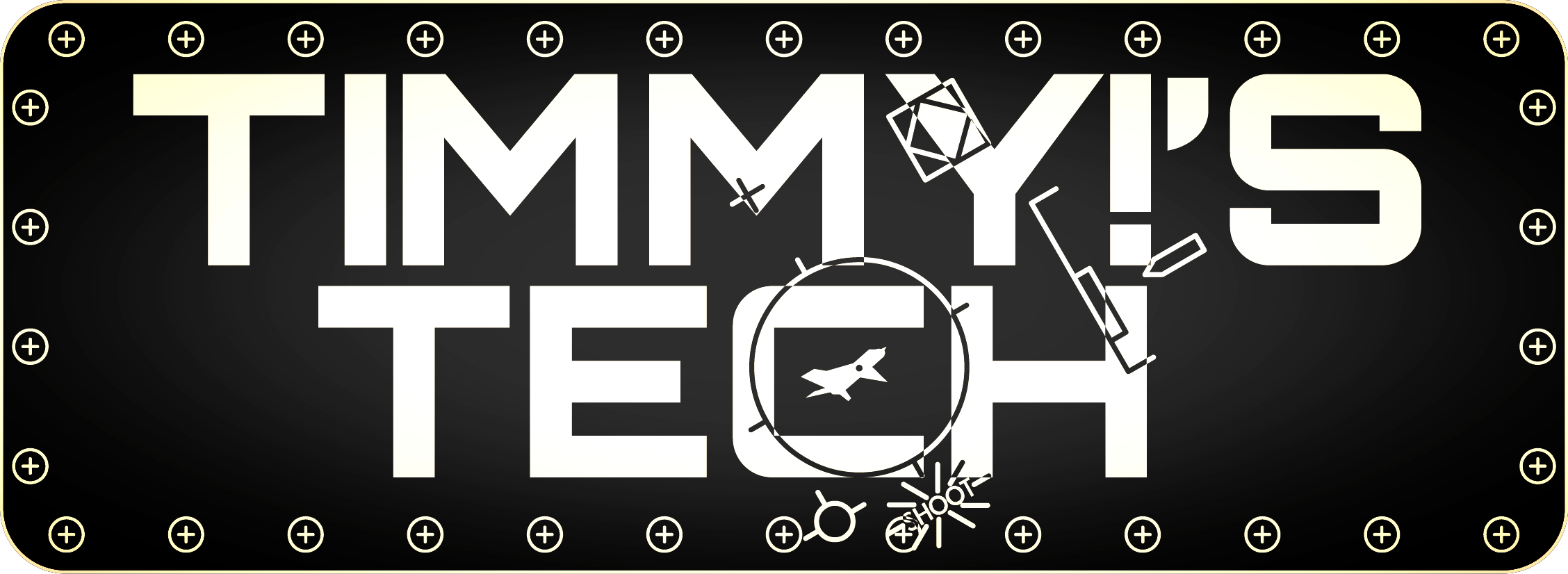Get the Red out
The First Layers of Paint
Probably the most frustrating part of the build was getting white paint to cover the red plastic. My first attempt resulted in striping off paint and starting over. I ended up using a combination of Tamiya Fine Prime and Mr. Color white. MAN I MISS FLOQUIL REEFER WHITE!!!!
ACTUAL FOOTAGE OF MY FIRST WHITE PAINT ATTEMPT!
After about a 1000 light coats the paint finally built up enough to covert the red plastic. If I had to do it again I would have used the Tamiya gray primer first. Because I was fearful of the details getting lost in the paint I was set on using the finest pigment paint possible and build layers until the red was just covered. Better yet as I thought about it writhing this, maybe I should have found the gray plastic kit. Oh well this kit was a freebee and one ort not look a horse gift in face next to the water….or something like that that. I don’t know sayings.
Because there are no decals for this kit I was left to my own craftiness to mark up this jet. The major markings were painted using standard masking techniques and use of vinyl and paper making tape masks. I stated with the International Orange panels on the wings nose and tail. This was a pretty straight forward masking job, except each panel had some white the needed to be masked off. The “A” on the tail, the whites of the eyes on the nose and the star and bars on the wings. Each of those white areas were cut from vinyl and carefully laid in place. The star and bars were cut in the their entirety laid in place and then any part not white was removed. This kept the alignment correct so subsequent masks and paint operations resulted in a marking in register. I needed three or four cutouts of each star and bar, but it was worth the effort, I did like the painted version better and a decal, also I knew the size was exactly right for my model.
The stripes in the spine were also painted. Staring with appropriately sized strips cut to the width of the orange stripe, white space and black stipe. These were laid out on the model staring with the orange stripe side by side. Once I had the placement perfect, I pulled off the orange stripe masked for overspray and shot some orange paint. Then the orange was masked off, the outer edges of the black strip were masked off, black stripes removed and shot back paint. Violin, perfectly spaced stripes.
The next layer of masking was the black lettering on the spine, the black tiger stripes and “A” outline on the tail, the yellow iris of the eye on the nose, and the orange for tiger head on the spine. These are all cut on the vinyl cutter but using paper masking tape. Because I needed a masking material with lower tack and better conformability I chose the masking tape. To do this I used the cutting mat included with the Silhouette cutter and laid the tape over the cut area for the masks. Thanks to my drawings I was able to cut out the masks with reference edges. For example, the orange mask for the tiger head on the spine, was cut with an edge that matched the black stripe on the spine. I lined up the mask edge to the black stripe on the spine and the head was in the right place. The mirror image mask was cut for the other side and without any effort the tiger heads were symmetrically placed from left to right sides.
Making Masks
There were a couple of Insignia Red items to be painted. Of note were the intake warning triangles. It wasn’t feasible to cut a mask due to the curvature of the intake area, the lip specifically. But I was able to generate a template for the intake marking. Again taking elements from my drawing, I cut the side view of the intake marking from masking tape. Properly positioned I then masked around the template and the entire intake lip.
The last item I intended to paint was the shark mouth. This time I needed to make a properly curved mask to fit the nose. I started by laying strips of tape on the nose, the key was to eliminate as much stretching and wrinkles of the tape. Alignment marks were drawn across the tape for alignment later when the strips were removed. Next prints of the the mouth from the plans were positioned on the tape and the outline traced on the tape. Removing the tape and placing on a flat sheet of styrene produced a rough outline that conformed to the shape of the model. I then scanned the outline, imported it into my CAD software where a final outline was produced. That outline was used to cut a mask, or at least that was the plan. Failure of the cutter to achieve the desired detail meant I was forced to make a decal.
That’s it for this installment. Decals are the subject of the next installment...
Up Next....
Decals or Decals...Tomato, Tomato.
Written and performed by,
Timmy!
July 11, 2018